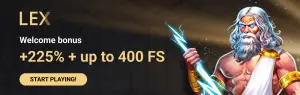Assembling a gaming computer is a question that in 2025 requires not only choosing components but also careful budget planning. The video game industry is accelerating, graphics are reaching cinematic levels, and resource-intensive projects are becoming the norm. Understanding processes, components, and optimal solutions ensures not only high performance but also the durability of the assembled system.
What’s Better — Building a Gaming PC Yourself or Buying a Pre-built One?
Pre-built computers often lack flexibility and are more expensive. Factory builds limit choices and don’t allow for precise customization to meet personal requirements. Building a gaming computer yourself is a way to control the budget and select components with maximum efficiency.
Many major manufacturers push additional services, unnecessary programs, and inflate prices for the brand. Self-assembly allows for optimal budget allocation. In 2025, building a computer yourself costs on average 20-30% less than buying a pre-built PC with similar power. This is especially important for gamers looking to get the most out of every invested ruble.
Components Needed for Assembly
Building a gaming computer with quality starts with choosing components for a 2025 PC. It’s important to consider not only specifications but also compatibility in terms of connectors, chipset, dimensions, and power.
List of important parts:
- Processor. In 2025, current models are: AMD Ryzen 7 9700X, Intel Core i7-14700KF. Performance depends on the number of cores and frequency.
- Graphics card. NVIDIA RTX 5070 or AMD Radeon RX 8800 provides smooth gameplay with ray tracing. It’s important to consider memory size — at least 12 GB GDDR6.
- Motherboard. The chipset should support the chosen processor and provide PCIe 5.0 slots, M.2 for SSD, an adequate number of USB ports.
- RAM. In 2025, the standard is DDR5 with a frequency of at least 6000 MHz. Optimal capacity is 32 GB.
- Storage. 1 TB NVMe SSD for the system and games. 2 TB HDD for file storage.
- Power supply. Selection based on total power. A powerful GPU requires a minimum of 750 W with an 80 PLUS Gold certification.
- Cooling. Air or liquid cooling with efficient ventilation and minimal noise level.
- Case. Spacious, with good ventilation and the ability to neatly manage cables.
Properly chosen components are the foundation of a stable and durable gaming computer. Careful assembly and smart configuration ensure high speed and comfort in the most demanding games.
How to Build a Gaming Computer Yourself: Step-by-Step Guide
The correct assembly order affects system stability and safety. Following a step-by-step guide minimizes errors and simplifies installation.
Preparing Tools
Building a gaming computer without issues starts with proper preparation. You’ll need a screwdriver, an anti-static wrist strap, cable set, thermal paste, soft brush for cleaning.
Installing the Power Supply Unit
Fixing the power supply unit inside the case starts with mounting at the bottom. Connecting cables to the motherboard, GPU, drives should be done carefully, leaving room for ventilation.
Mounting the Motherboard
The motherboard is installed on standoffs. Checking the alignment of holes and ports ensures reliability. Connecting power cables and case connectors is done following the manufacturer’s instructions.
Securing the Processor and Connecting Cooling
The processor is carefully placed in the socket, and the lever secures its position. Applying thermal paste in a thin, even layer. The cooler is attached and then connected to the CPU_FAN header.
Installing RAM Modules
RAM modules are inserted into the corresponding slots considering dual-channel mode. Pressing until a click guarantees correct installation.
Arranging Storage Devices Inside the Case
Building a gaming computer with fast data access involves installing an SSD in the M.2 slot secured with a screw. The HDD is fixed in a bay, connected to power and SATA ports.
Installing the Graphics Card
The graphics card is installed in the top PCIe slot. Securing it with screws and connecting additional power through a cable enhances reliability.
Final Assembly and Connection Check
Checking the correctness of connections, the reliability of fixtures, cable management for improved ventilation. Connecting the monitor, keyboard, mouse through the respective ports.
Building a Gaming Computer with Minimal Costs
Tips for saving:
- Monitoring deals and discounts on components in major retailers and marketplaces.
- Comparing prices on domestic and international platforms considering delivery and warranty.
- Choosing reliable but less popular brands offering similar performance.
- Balancing between new and previous generations of components.
- Budget planning with potential future upgrades to enhance performance.
Cost optimization allows for building a 2025 computer without overpaying. Smart component selection and compatibility considerations guarantee stability and comfortable temperatures with minimal noise.
Installation and Software Setup
Booting the system is the next step after physical assembly. Installing the operating system is done from a bootable USB through the corresponding USB port.
Immediately after installation, drivers for the motherboard, GPU, chipset, and peripherals need to be installed. Official manufacturer websites provide up-to-date driver versions ensuring stable operation and maximum performance.
Installing utilities for monitoring temperature, ventilation, and hardware frequency allows timely tracking of the system’s condition. It’s important to conduct stability testing using programs like AIDA64, 3DMark, or Cinebench. Comprehensive testing helps identify potential issues with cooling, power, or incorrect component installation.
Optimization and Upgrades
Building a gaming computer with room for upgrades is a strategy that considers future enhancements. Choosing a motherboard with additional RAM slots, multiple M.2 connectors, and a modern chipset facilitates future updates.
System optimization includes proper BIOS configuration, firmware updates, enabling XMP profile for RAM, adjusting fan speeds to reduce noise without sacrificing cooling efficiency.
Planning upgrades allows for increasing performance in a few years by installing a more powerful GPU or CPU without completely replacing the system.
Warranty and Quality Control
Building a gaming computer with a long service life involves not only proper assembly but also choosing reliable components with an official warranty. It’s important to keep the packaging and receipts for service center inquiries if needed.
Checking functionality at all assembly stages and after installing software minimizes the risk of malfunctions. Monitoring noise, temperature, and stability under load ensures comfortable operation and extends the components’ lifespan.
Conclusion
Building a gaming computer is a task that requires attention to detail, precise calculation, and smart component selection. Sequential assembly, driver installation, testing, and subsequent optimization create a reliable and high-performance system ready to handle modern games and future projects. Self-assembly allows for budget management, upgrade planning, and creating a configuration perfectly suited to individual needs.
 en
en  de
de  ar
ar  es
es  nl
nl  hi
hi  fr
fr  it
it  pt
pt  el
el